The Easiest Way to Meal Plan
Picking an App to Meal Plan
Everyone talks about meal planning these days: “Make a meal plan! It will save you money!” And while they are aren’t wrong, meal planning can be intimidating. I’ve started and stopped meal planning more than once. Some weeks I am full of ideas, other times I don’t have any. I flip through old weeks, trying to find something that sounds good. Scrolling through Pinterest and my recipe books takes forever. Then there are the weeks I plan a meal, but forget to put all the groceries on the list so when I go to make it, I can’t. There has to be a way to be more efficient.
Finally, my cousin Amy at Working Towards Improvement mentioned the Paprika App on her Instagram stories. I kind of skimmed by at first, but when I was stuck meal planning one week, I looked it up. Instead of going straight to that app, I first searched “Meal Planning” in the App Store. There are a lot of options, most all of which have in-app purchases. One had a $39.99 annual subscription fee! So, I searched the Paprika Recipe Manager. The download was free, but it only cost $4.99 to have all its features. It was definitely five bucks well spent! Using the Paprika Recipe Manager is the easiest way to meal plan.
Setting up the App
The first step in the app is to add your recipes. You go through the app’s browser to your favorite recipe sites and the app will download just the recipe for you. It includes all the ingredients, directions and a photo. You can categorize the recipe any way you like. I use categories like: Beef, pasta, chicken, pork, Mexican, breakfast, etc. Here is a video showing the process:
You can also add your own recipe. I found the easiest way to do this is to take a photo of the recipe card, but then list out the ingredients in the ingredients section. You do not have to type out the directions because you can just look at the photo when it comes time to make the meal. The ingredients list is important because they automatically add to the grocery list when meal planning.
Meal Planning for the Week
After recipes are added, it is time to meal plan. You can create a menu or you can add them in the meals calendar. I use the calendar. After selecting the week, click the plus sign by the date and your recipes pop up.

Pick a recipe to make and what meal of the day it is for. Planning is so much easier with all my recipes in one place and if I want to make sure I am picking different proteins, I can search my recipes by category.

Buying Groceries
My favorite part of the app is probably making my grocery list for the week. After the week’s meals are planned out, click the three dots at the bottom right of the week. Select Add to Grocery List. Every ingredient needed appears in a list. I go through and deselect the ingredients I already have enough of and then hit add. Boom. Shopping list done! You can also go hand add in different snacks or staples you want to make sure you don’t forget during your shopping trip. The best part? When you go to the list, everything is sorted by aisle! It makes it easier for me to remember everything.
Have a Happy Week!
Meal planning with the Paprika Recipe Manager app has been fun and easy, and this is not a paid advertisement post in any way! It was just $5 well spent! I meal planned the other day on the way to a family gathering and had everything in one place on my phone. Grocery shopping was fast and easy the next day. I still like to write my menu down in my planner, but I always go to the app if I need to read the recipe while cooking.
One Final Tip
We all have those recipes in our heads that we don’t need to write down. Or things as simple as grilled cheese that are a fast evening staple. I still add these “recipes” to my recipe list in Paprika so they are options when I am scrolling meals. However, since I don’t want to take the time to write out the directions, I just list the ingredients so they upload to my grocery list. If I remember, I will snap a photo the next time I make it so it may inspire me as I’m scrolling recipes when meal planning.
Meal Planning for Less Stress
Meal planning isn’t about making elaborate meals every night. It is all about having the ingredients you need, when you need them and not trying to put together a giant puzzle on the fly. I’ve had people tell me they don’t meal plan because they make a lot of prepackaged meals like mac and cheese and chicken nuggets. That’s all their kids will eat. But guys. THAT’S MEAL PLANNING! Your meal plan can consist of frozen pizza, hot pockets, scrambled eggs, and fish sticks and still be a meal plan. At the end of the day, I know what to buy at the grocery store without over spending or not having enough to go around.
So yes, in this day and age, I’m telling you to meal plan. Spend $5 on an app if you need to, else just write it out on a piece of paper. I spent $5 and I NEVER spend money on apps! Let me know in the comments if you meal plan and what your favorite family meal is. Maybe we can all find something new to add to our recipe bank!
Want my meal plan straight to your inbox every week? – Sign up for my newsletter!
Here are a few recipes you might want to add to your weekly menus:
Also, I would LOVE if you would hit “Pin” on the photo below and add it to one of your Pinterest boards to help share this article. Thank You So Much!

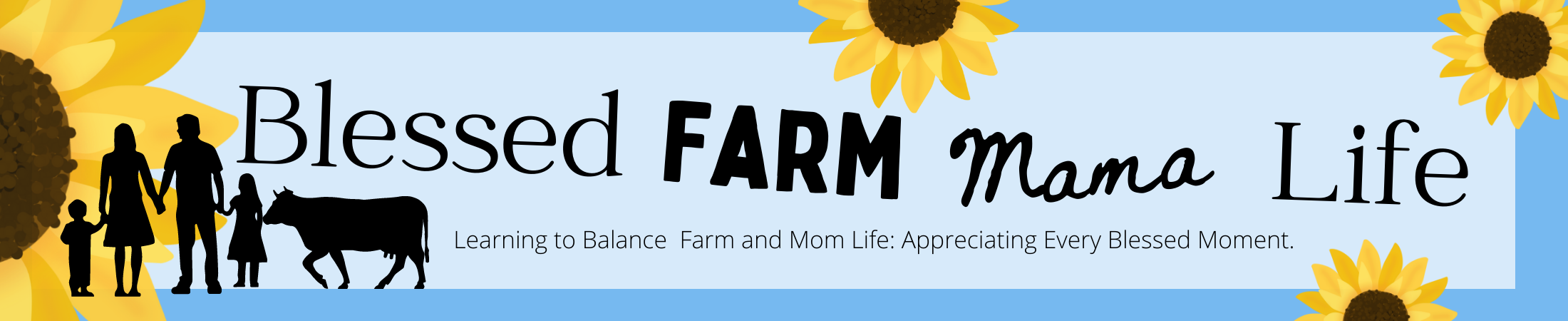







We meal plan on sunday mornings and then shop after church. I has saved us thousands of dollars over the years and since I cook during the week, I am more than happy to just grab the recipe and cook it up with all the ingredients already on hand.
It’s great to have a routine like that. I don’t have a set day to go to the grocery store, but some weeks that would probably help too!